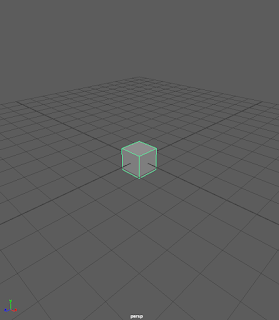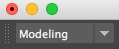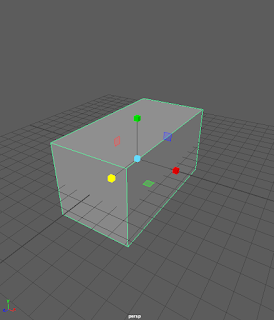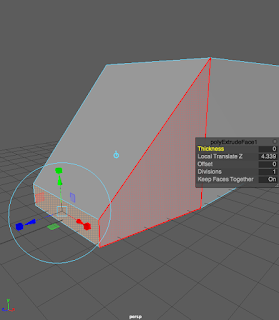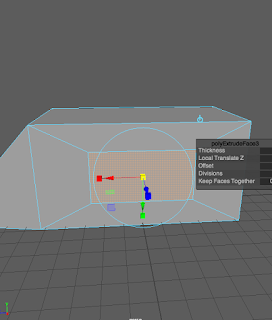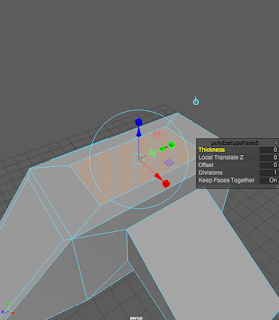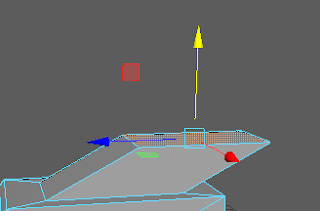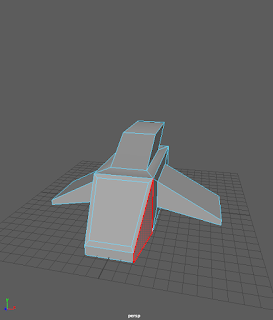LEARNING
Over the course of this year, I have learned many new skills
that would help the rest of my high school career. One major thing that I
learned was how to manage my time well, and get projects done before they were
due. I will admit that this first semester was a rocky start, but once second
semester rolled around, I knew that there was no time to play around, so I just
kept moving forward.
The way that I learned how to do it was through trial and
error. Through the first semester, I was on YouTube a lot instead of doing my projects;
I was distracted in class, and was constantly having my mind veer off to
different places. But when I saw that my grade was suffering because of it, I
decided that this was not a time to be goofing around, and that I had to get my
work done.
Managing your time is important because, as a sign above the
doorway to the Convergence Journalism room put it best, “Due dates are closer
than they appear”. I did not realize that there was so little time that was
given for working on our projects, that I just kind of blew it off until the
last minute. And when the due date rolled around, in layman’s terms, I was
screwed.
STRENGTHS/WEAKNESSES, IMPROVEMENT
My biggest strength in this class, once
I got the hang of it, was my creativity. One of my projects, the flight path
navigator, I decided that having a simple flight path with a plain rocket
wasn’t fun enough. I colored it to look as best like an X-Wing from Star Wars
as I could do, added a couple of TIE Fighters around the area, and put a Death
Star from where the flight path started. My greatest weakness was staying on
task. Since there are people in this class that I am glad to call my friends, I
got sidetracked very easily. Also with the temptations of the Internet at my
fingertips, I always wanted to do something other than the work I was provided.
I have improved in the fact that I get on YouTube a lot less than I did at the
beginning of the year, and I got more projects done on time.
WRAP-UP
What I am going to do with the information
that I have learned is try my hardest to apply my skills into my career. When I
get out of high school, I want to work in movies. I do not care if that’s as an
actor, director, or something (preferably actor), but I want to work with
films. With this information, I will try my absolute hardest to take what I
have learned and make sure that nobody else in the production suffers because I
could not do something.
What I would have changed is how I
started the year. It was a really rough start to a good year, and I just wish
that I could go back and start it all over with a clean slate, and hopefully
get this grade to where I want it to be before winter break.
Overall, even though I’m leaving to go
to Entertainment Video (yes I know, I’m a traitor), I still had a lot of fun in
this class. I learned a lot of useful skills that will help me later on in my
high school years. I am glad to have been apart of this class, and to have
gotten to know everyone in this class.